Tech Support
Moderators: Shirley, Sabo, brian, rass, DaveInSeattle
Re: Tech Support
Are you talking about the AirPort base station or AirPort Express?
The earliest AirPort devices would only work with the 802.11b/g, which are much slower networking protocols than what modern browsers use. 802.11b has a max rate of 11 Mbits/second, while 802.11g has a max rate of 54 Mbits/second. If you got a new router, you could get one with the 802.11n protocol, which increases the rate to about 600 Mbits/second. The current AirPort Express router offers 802.11n speeds.
The earliest AirPort devices would only work with the 802.11b/g, which are much slower networking protocols than what modern browsers use. 802.11b has a max rate of 11 Mbits/second, while 802.11g has a max rate of 54 Mbits/second. If you got a new router, you could get one with the 802.11n protocol, which increases the rate to about 600 Mbits/second. The current AirPort Express router offers 802.11n speeds.
Birds don’t suck. They lack the necessary anatomical structures to do so.
Re: Tech Support
Yeah, it's an Airport Express 802.11b/g. Sounds like that's the culprit.Sabo wrote:Are you talking about the AirPort base station or AirPort Express?
The earliest AirPort devices would only work with the 802.11b/g, which are much slower networking protocols than what modern browsers use. 802.11b has a max rate of 11 Mbits/second, while 802.11g has a max rate of 54 Mbits/second. If you got a new router, you could get one with the 802.11n protocol, which increases the rate to about 600 Mbits/second. The current AirPort Express router offers 802.11n speeds.
Re: Tech Support
Even with n, it's almost always lot slower than a wired connection.
Totally Kafkaesque
Re: Tech Support
I had to call a tech out to hook up my Internet last year (there was a rats nest of cables in the box outside and I did not feel like dealing with that shit)Shirley wrote:Even with n, it's almost always lot slower than a wired connection.
was surprised that I actually wanted a wired connection on my desktop. It's not like I move it around, and it is the bandwidth sucker of the computers.
I guess the twitterer and facebookians don't care that much eh?
Did you see that ludicrous display last night?
Re: Tech Support
Not sure if this has been posted, but I'm pretty sure this is the greatest tech thing ever, right?
http://www.oldapps.com/" onclick="window.open(this.href);return false;
Ever download a program that works fine and then your update royally fucks you over? iTunes is famous for that, I think. Well, this should alleviate your problem.
http://www.oldapps.com/" onclick="window.open(this.href);return false;
Ever download a program that works fine and then your update royally fucks you over? iTunes is famous for that, I think. Well, this should alleviate your problem.
mister d wrote:Couldn't have pegged me better.
EnochRoot wrote:I mean, whatever. Johnnie's all hot cuz I ride him.
- blundercrush
- Brandt
- Posts: 231
- Joined: Fri Mar 15, 2013 9:37 pm
Re: Tech Support
@Rush, Twitter and Facebook even on a desktop are pretty low requirements for internet. Where you run into problems, particularly with older wireless is trying to stream video of anything higher than DVD quality. Part of the reason old Youtube buffered so much is most connections just wouldn't have handled smoothly streaming and Youtube was prety small. Now that it is humongous and people have faster internet, they don't buffer any more and you can actually watch Netflix/Hulu etc. Netflix in particular does a really good job downscaling their video to fit your streaming and sacrificing minimal quality.
Re: Tech Support
This could not possibly be more wrong. Or dumber. Or less informed. Go read the Facebook thread, kid, I explained it all in there.blundercrush wrote:@Rush, Twitter and Facebook even on a desktop are pretty low requirements for internet.
That sentence does not make any sense, unsurprisingly, yet we can guess it was an attempt at pointing out the obvious. A failed attempt. But, hey, for anyone new to the Internet, that hasn't seen it for the last decade and a half or so, I'll clarify for you. Home devices are now capable of processing larger amounts of data in shorter times. Servers are now more powerful. And, to make it really clear, it's 2014 not 1998.Where you run into problems, particularly with older wireless is trying to stream video of anything higher than DVD quality.
Hehe. Yeah! Right on! It's like hearing one of those Mumbai call center donkeys. Nah, it's far worse. Most of the East Indian 1-800 clowns can actually speak English so even though what they are saying is idiotic it is at least presented in intelligently chosen words and well-structured phrases. The irony here is that the call center donkeys aren't the ones that sound like they are struggling with English as a second language whereas the guy who is supposed to be speaking English as a mother tongue is not able to express simple thoughts to the degree he can give you the wrong answer in understandable terms.Part of the reason old Youtube buffered so much is most connections just wouldn't have handled smoothly streaming and Youtube was prety small.
You cannot buy analysis like this anywhere. Thank fuck.Now that it is humongous and people have faster internet, they don't buffer any more and you can actually watch Netflix/Hulu etc.
Well, there you have it.Netflix in particular does a really good job downscaling their video to fit your streaming and sacrificing minimal quality.
Your own personal AR-15 wielding Jesus
Re: Tech Support
Hey blundercrush, why only 9 posts?
well this is gonna be someone's new signature - bronto
Re: Tech Support
If you read Scottie's post as Comic Book Guy from the Simpson's it makes it slightly more tolerable.
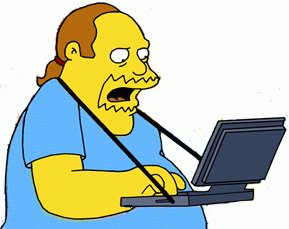
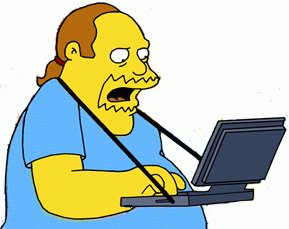
BFJ is the town wizard who runs a magic shop. He also has a golem that he has trained to attack anti-Semites.
Re: Tech Support
The thinner and brighter than you elements would be accurate. Although you should know that CBG is actually a fictional character from a commercial television show (it's true, you can look it up.)bfj wrote:If you read Scottie's post as Comic Book Guy from the Simpson's it makes it slightly more tolerable.
Your own personal AR-15 wielding Jesus
Re: Tech Support
Scottie wrote:The thinner and brighter than you elements would be accurate. Although you should know that CBG is actually a fictional character from a commercial television show (it's true, you can look it up.)bfj wrote:If you read Scottie's post as Comic Book Guy from the Simpson's it makes it slightly more tolerable.
I'm pretty sure you're a fictional character also.
BFJ is the town wizard who runs a magic shop. He also has a golem that he has trained to attack anti-Semites.
Re: Tech Support
This thread is locked temporarily.
Bandwagon fan of the 2023 STANLEY CUP CHAMPIONS!
- govmentchedda
- The Dude
- Posts: 12733
- Joined: Mon Mar 11, 2013 4:36 pm
Re: Tech Support
What is best to clean up my MacBook Air? Running slow and it says the startup disk is full.
Until everything is less insane, I'm mixing weed with wine.
Re: Tech Support
How big is the hard drive and what version of OS X are you running?
There's a utility called Disk Inventory X you can use to determine what's filling your hard drive. It's very handy for identifying cache folders that are getting large.
Whatever you do, do NOT remove any files or folders from the Hard Drive > System folder.
There's a utility called Disk Inventory X you can use to determine what's filling your hard drive. It's very handy for identifying cache folders that are getting large.
Whatever you do, do NOT remove any files or folders from the Hard Drive > System folder.
Birds don’t suck. They lack the necessary anatomical structures to do so.
- govmentchedda
- The Dude
- Posts: 12733
- Joined: Mon Mar 11, 2013 4:36 pm
Re: Tech Support
4GB 1333 MHz DDR3
OS X version 10.9.2
OS X version 10.9.2
Until everything is less insane, I'm mixing weed with wine.
Re: Tech Support
Funny timing. My wife's Macbook Air has been giving her fits the past two days. I don't think she's said anything about a full disk.govmentchedda wrote:What is best to clean up my MacBook Air? Running slow and it says the startup disk is full.
What do Macs use for the equivalent of the Windows Task Manager? I know I can get a console and run top, but surely there's a more moderner tool, right?
Totally Kafkaesque
Re: Tech Support
That's the amount of RAM installed, not the hard drive size.govmentchedda wrote:4GB 1333 MHz DDR3
Click on the Apple menu, select About this Mac, then click the More Info button. In the resulting window, click on Storage in the top-left corner. A bar graph will show you (in a general sense) what's using up all of your drive space.
The Disk Inventory X app I linked earlier will give you very specific information about which folder is taking up a lot of space.
One thing that can take up a lot of space are iPhone and/or iPad backups in iTunes. Launch iTunes, go to the iTunes menu and select Preferences, and click on the Devices tab. It will list various device backups, and you can delete older backups or backups for devices you no longer have.
Birds don’t suck. They lack the necessary anatomical structures to do so.
Re: Tech Support
Activity Monitor. Go to Applications > Utilities and launch it from there.Shirley wrote:Funny timing. My wife's Macbook Air has been giving her fits the past two days. I don't think she's said anything about a full disk.govmentchedda wrote:What is best to clean up my MacBook Air? Running slow and it says the startup disk is full.
What do Macs use for the equivalent of the Windows Task Manager? I know I can get a console and run top, but surely there's a more moderner tool, right?
Birds don’t suck. They lack the necessary anatomical structures to do so.
- govmentchedda
- The Dude
- Posts: 12733
- Joined: Mon Mar 11, 2013 4:36 pm
Re: Tech Support
First bit of evidence that I'm not that savvy.Sabo wrote:That's the amount of RAM installed, not the hard drive size.govmentchedda wrote:4GB 1333 MHz DDR3
Click on the Apple menu, select About this Mac, then click the More Info button. In the resulting window, click on Storage in the top-left corner. A bar graph will show you (in a general sense) what's using up all of your drive space.
The Disk Inventory X app I linked earlier will give you very specific information about which folder is taking up a lot of space.
One thing that can take up a lot of space are iPhone and/or iPad backups in iTunes. Launch iTunes, go to the iTunes menu and select Preferences, and click on the Devices tab. It will list various device backups, and you can delete older backups or backups for devices you no longer have.
So, Storage says I have 11.79 free out of 120.47GB.
4.37 Audio
10.22 Movies
6.02 Photos
7.03 Apps
81.04 Other
Thanks for the help, Sabo.
Until everything is less insane, I'm mixing weed with wine.
- govmentchedda
- The Dude
- Posts: 12733
- Joined: Mon Mar 11, 2013 4:36 pm
Re: Tech Support
Just deleted old backups, and it freed about 6 GB.
Until everything is less insane, I'm mixing weed with wine.
- govmentchedda
- The Dude
- Posts: 12733
- Joined: Mon Mar 11, 2013 4:36 pm
Re: Tech Support
Fucking attorneys and their Macs.Shirley wrote:Funny timing. My wife's Macbook Air has been giving her fits the past two days. I don't think she's said anything about a full disk.govmentchedda wrote:What is best to clean up my MacBook Air? Running slow and it says the startup disk is full.
What do Macs use for the equivalent of the Windows Task Manager? I know I can get a console and run top, but surely there's a more moderner tool, right?
Until everything is less insane, I'm mixing weed with wine.
Re: Tech Support
Try to free up another 6 GB of space, if possible. Mac OS X runs best when the hard drive is at least 20 percent empty.govmentchedda wrote:Just deleted old backups, and it freed about 6 GB.
Birds don’t suck. They lack the necessary anatomical structures to do so.
Re: Tech Support
Seriously.govmentchedda wrote:Fucking attorneys and their Macs.Shirley wrote:Funny timing. My wife's Macbook Air has been giving her fits the past two days. I don't think she's said anything about a full disk.govmentchedda wrote:What is best to clean up my MacBook Air? Running slow and it says the startup disk is full.
What do Macs use for the equivalent of the Windows Task Manager? I know I can get a console and run top, but surely there's a more moderner tool, right?
Totally Kafkaesque
- A_B
- The Dude
- Posts: 23412
- Joined: Mon Mar 11, 2013 7:36 am
- Location: Getting them boards like a wolf in the chicken pen.
Re: Tech Support
My iPhoto Libary is larger than your wife's entire hard drive.govmentchedda wrote:First bit of evidence that I'm not that savvy.Sabo wrote:That's the amount of RAM installed, not the hard drive size.govmentchedda wrote:4GB 1333 MHz DDR3
Click on the Apple menu, select About this Mac, then click the More Info button. In the resulting window, click on Storage in the top-left corner. A bar graph will show you (in a general sense) what's using up all of your drive space.
The Disk Inventory X app I linked earlier will give you very specific information about which folder is taking up a lot of space.
One thing that can take up a lot of space are iPhone and/or iPad backups in iTunes. Launch iTunes, go to the iTunes menu and select Preferences, and click on the Devices tab. It will list various device backups, and you can delete older backups or backups for devices you no longer have.
So, Storage says I have 11.79 free out of 120.47GB.
4.37 Audio
10.22 Movies
6.02 Photos
7.03 Apps
81.04 Other
Thanks for the help, Sabo.
You know what you need? A lyrical sucker punch to the face.
- govmentchedda
- The Dude
- Posts: 12733
- Joined: Mon Mar 11, 2013 4:36 pm
Re: Tech Support
Any ideas on how to clear out Garage Band tutorials? According to your Disk Inventory X, it looks like downloading a shitton of tutorials wasn't the smartest idea memory space wise. I deleted garageband, but can't find where the computer stores the tutorials. This is my first Mac, and this side of things is way harder to understand than Windows Explorer.Sabo wrote:Try to free up another 6 GB of space, if possible. Mac OS X runs best when the hard drive is at least 20 percent empty.govmentchedda wrote:Just deleted old backups, and it freed about 6 GB.
Until everything is less insane, I'm mixing weed with wine.
- A_B
- The Dude
- Posts: 23412
- Joined: Mon Mar 11, 2013 7:36 am
- Location: Getting them boards like a wolf in the chicken pen.
Re: Tech Support
IN Disk Inventory X, if you right click on the file type on the left side, it gives you an option to show the files with their locations.
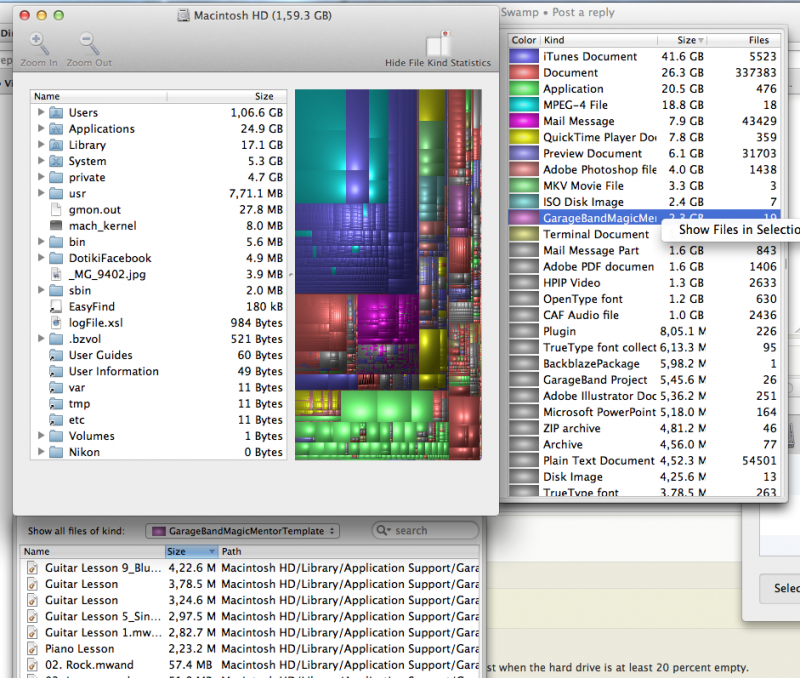
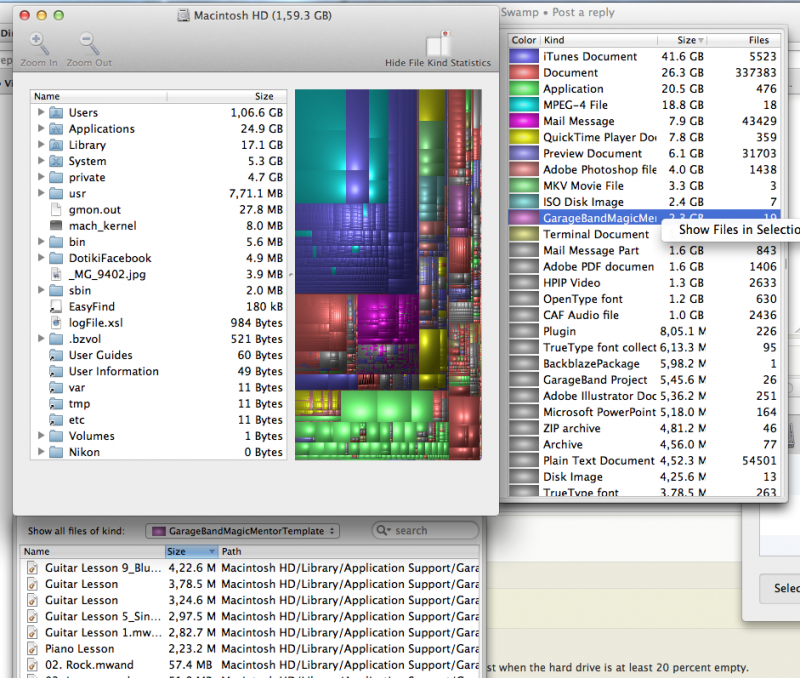
You know what you need? A lyrical sucker punch to the face.
- A_B
- The Dude
- Posts: 23412
- Joined: Mon Mar 11, 2013 7:36 am
- Location: Getting them boards like a wolf in the chicken pen.
Re: Tech Support
Note that the Library Isn't viewable by default...those files may be hidden in the Application Support for GarageBand, which may not have deleted when you uninstalled it.
In finder you have to hold down the Option Key and Click "Go" on the menu...then you can click "Library"
And you wanna be super careful in that Library Folder
In finder you have to hold down the Option Key and Click "Go" on the menu...then you can click "Library"
And you wanna be super careful in that Library Folder
You know what you need? A lyrical sucker punch to the face.
Re: Tech Support
And just to be clear, AB is talking about the Library folder inside your home directory. There's also a Library folder on the hard drive itself. You definitely don't want to mess with the latter.AB_skin_test wrote:And you wanna be super careful in that Library Folder
Birds don’t suck. They lack the necessary anatomical structures to do so.
- The Sybian
- The Dude
- Posts: 18932
- Joined: Tue Mar 19, 2013 10:36 am
- Location: Working in the Crap Part of Jersey
Re: Tech Support
AB_skin_test wrote: My iPhoto Libary is larger than your wife's entire hard drive.
Narcissist.
An honest to God cult of personality - formed around a failed steak salesman.
-Pruitt
-Pruitt
- A_B
- The Dude
- Posts: 23412
- Joined: Mon Mar 11, 2013 7:36 am
- Location: Getting them boards like a wolf in the chicken pen.
Re: Tech Support
That one's even harder to get to!Sabo wrote:And just to be clear, AB is talking about the Library folder inside your home directory. There's also a Library folder on the hard drive itself. You definitely don't want to mess with the latter.AB_skin_test wrote:And you wanna be super careful in that Library Folder
You know what you need? A lyrical sucker punch to the face.
Re: Tech Support
Those tutorials are located in the following place:govmentchedda wrote:Any ideas on how to clear out Garage Band tutorials? According to your Disk Inventory X, it looks like downloading a shitton of tutorials wasn't the smartest idea memory space wise. I deleted garageband, but can't find where the computer stores the tutorials. This is my first Mac, and this side of things is way harder to understand than Windows Explorer.Sabo wrote:Try to free up another 6 GB of space, if possible. Mac OS X runs best when the hard drive is at least 20 percent empty.govmentchedda wrote:Just deleted old backups, and it freed about 6 GB.
Hard Drive > Library > Application Support > GarageBand. There are other folders in there, and my guess is your tutorials are under "Learn to Play".
When you try to delete these files, you'll be prompted for the admin credentials (unless you're logged in as root, and if you're doing that, you shouldn't).
Birds don’t suck. They lack the necessary anatomical structures to do so.
- govmentchedda
- The Dude
- Posts: 12733
- Joined: Mon Mar 11, 2013 4:36 pm
Re: Tech Support
I'm away from the laptop right now, but I don't know how I'd be logged in as root. I'll give this a whirl when I get home. Thanks again.
Until everything is less insane, I'm mixing weed with wine.
Re: Tech Support
Giff wrote:Hey blundercrush, why only 9 posts?
This was great, by the way.
- govmentchedda
- The Dude
- Posts: 12733
- Joined: Mon Mar 11, 2013 4:36 pm
Re: Tech Support
Can I erase those files through Disk Inventory X?
When I try to do that, it tells me that "Garage Band" cannot be moved to the trash. Maybe you do not have sufficient access privileges.
Can I erase through Disk Inventory X, or do I need to go through other means on my computer? If so, how?
When I try to do that, it tells me that "Garage Band" cannot be moved to the trash. Maybe you do not have sufficient access privileges.
Can I erase through Disk Inventory X, or do I need to go through other means on my computer? If so, how?
Until everything is less insane, I'm mixing weed with wine.
- govmentchedda
- The Dude
- Posts: 12733
- Joined: Mon Mar 11, 2013 4:36 pm
Re: Tech Support
Never mind. I think I got it. Thanks again fellas.
Until everything is less insane, I'm mixing weed with wine.
- govmentchedda
- The Dude
- Posts: 12733
- Joined: Mon Mar 11, 2013 4:36 pm
Re: Tech Support
Check that. I trashed the files, then emptied the trash, but the HD still says I have the same amount of memory used.govmentchedda wrote:Never mind. I think I got it. Thanks again fellas.
Until everything is less insane, I'm mixing weed with wine.
- A_B
- The Dude
- Posts: 23412
- Joined: Mon Mar 11, 2013 7:36 am
- Location: Getting them boards like a wolf in the chicken pen.
Re: Tech Support
It took my Mac several days to update the amount of available space after I recently went on a clean up binge - including moving that iPhoto library to an external. Sabo told me that was normal. You probably have way more space freed up than you needed to at this point.govmentchedda wrote:Check that. I trashed the files, then emptied the trash, but the HD still says I have the same amount of memory used.govmentchedda wrote:Never mind. I think I got it. Thanks again fellas.
You know what you need? A lyrical sucker punch to the face.
Re: Tech Support
chedda, run this again and see if the drive space is different. If you deleted a bunch of stuff, it should.
And yes, it can take some time to update the reported empty drive space, but it shouldn't take that long. Usually it's a matter of minutes, not hours or days. Although AB's situation was a bit unique, because he moved hundreds of gigs off his local hard drive onto the server. The more data that's moved/deleted, the longer it will take to update.Click on the Apple menu, select About this Mac, then click the More Info button. In the resulting window, click on Storage in the top-left corner. A bar graph will show you (in a general sense) what's using up all of your drive space.
Birds don’t suck. They lack the necessary anatomical structures to do so.
Re: Tech Support
My wife's Mac doesn't have a Storage choice in the About This Mac dialog. I assume it's because she has an older OS? I found storage info under the SSD details, but it doesn't include any breakdown of where the storage is being used.
Like Chedda, I was a bit surprised when I removed some stuff (just emptied the Trash) and the storage numbers didn't change. It doesn't make sense to me that it would take time to update that (it's not like the storage device doesn't need to keep track of that in real time), but I believe it's true.
Like Chedda, I was a bit surprised when I removed some stuff (just emptied the Trash) and the storage numbers didn't change. It doesn't make sense to me that it would take time to update that (it's not like the storage device doesn't need to keep track of that in real time), but I believe it's true.
Totally Kafkaesque